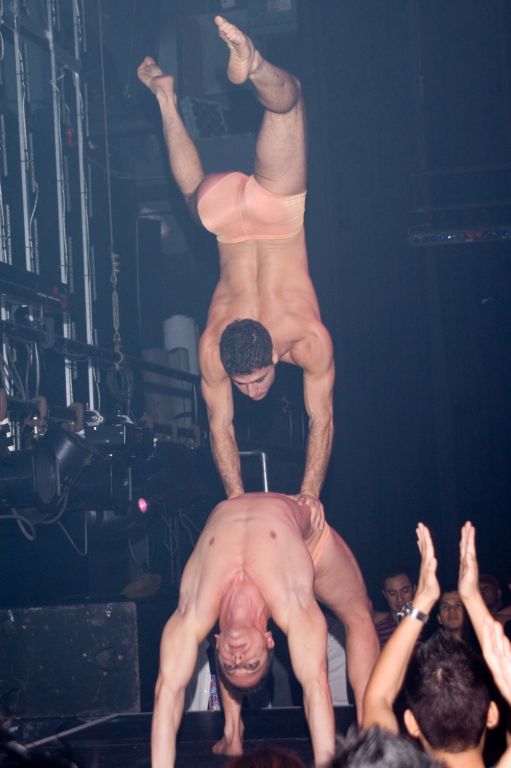There have been some recent changes to the big providers of wifi hotspots, those which are not free. So here is an update with all currently available wifi options in the USA. I currently use TMobile which provided hotspots at all Starbucks, Borders, Fed Ex Kinkos, and some hotels and airports. However Starbucks decided to cancel their contract and change to ATT. Also Fed Ex canceled their contract for service. You cannot access wifi any longer at Kinkos locations. All Starbucks locations now are ATT Wifi spots. Tmobile customers will always have roaming access but the login process needs improvement. ATT contracted wayport, a third party provider of network access points. Most of the Starbucks locations have been successfully transitioned. But there are a few of them which either do not allow login properly or simply are non-functional. TMobile currently charges 19.99 a month (if you have cell service with them, otherwise 29.99).? Another solution for paid wifi access from a laptop, PDA, or any 802.1x capable device, ATT Wifi offers several locations.? ATT charges 19.99 for people who do not have their DSL services at home. If you do, costs are 9.99 or free depending on the level of broadband you have at home. The drawback I found to this option was that most of their hotspot locations (McDonalds, Starbucks, Hotels) were implemented with only a DSL line. Therefore if more than one person was using the location, speeds sucked. Another paid option is called Boingo. They contract with other providers(like ATT) to offer access from almost any paid location. See list below for rates and location info. If you just refuse to pay, there are many free wifi hotspots in most cities. These are usually at independent coffee shops and other places. Sometimes they are much less reliable or may be down since you never pay for them. Many major cities do offer free service at local libraries. These are reliable and usually on a fast backbone. The only exception to that which I have found is in smaller towns where the backbone is saturated or not high speed.? One last thing to mention, cell companies provide wifi access over their cell networks too.? You need to purchase a special proprietary card which usually is PCMCIA compatible.? Besides that cost, you have to join a yearly plan with monthly costs varying from 49 to 89 dollars.? This is the most expensive option.? It is usually only used for business users and services are paid by the employer. For information on these services, visit Verizon, Sprint, ATT cellular websites.? So in quick sum, options:
- ATT Wifi
- T Mobile
- Boingo Wifi
- Free Hotspot Locator